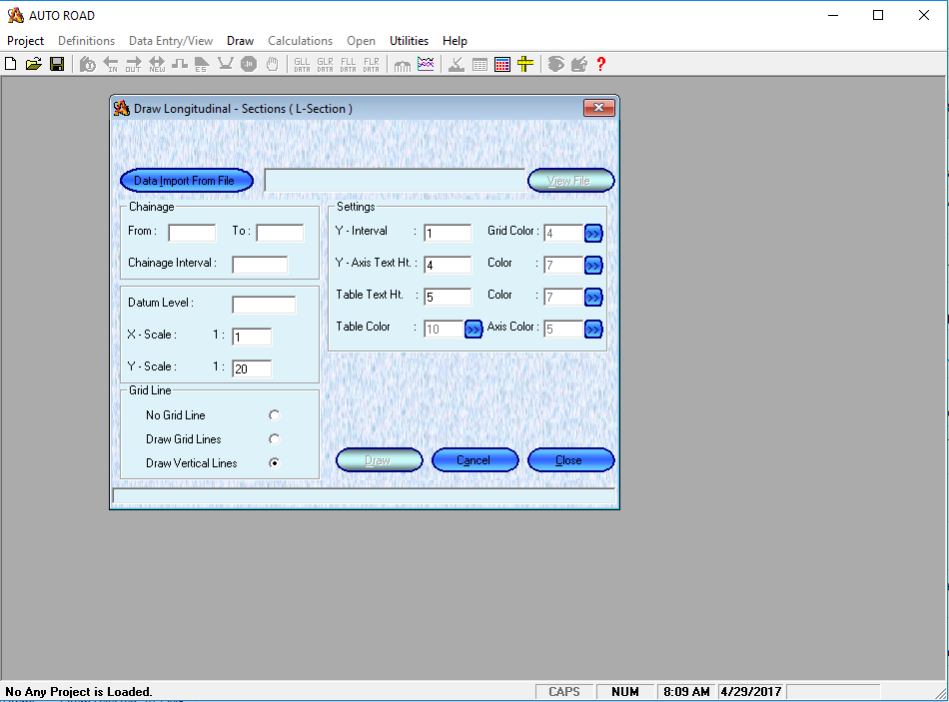Auto Road 2017
Free Trial Version
Publisher Description
Auto Road is a road estimation software which automates the drawing and calculations of roads constructions works and is widely used for roads construction planning works.
As a Civil Engineer / construction company you know the key to profitability is having accurate estimates. Everything from labor, material costs and waste is important.With our Road Estimating Software you will have the accuracy you need and it will be easier to manage estimations and plannings of the road constructions. Not only will you be finished in a fraction of the time, you will also be able to change it on the fly and print or export out an estimate that includes everything you need.
Auto Road is very smart and useful software for Road Construction Units.
With this software you can draw X-sections Longitudinal sections (L-sections) of any type of road. It also includes very useful facility to find out the quantities of Earth Work, PCC, Median Filling and all the layers used in the road construction.Some times ago it was very difficult to draw X-section and find out the quantity of Earth work other activities correctly, Auto Road makes it so easy. Auto Road is very easy to use.You can prepare your Data files simply in Microsoft Excel. It draw X-sections and L-sections in AutoCAD (.dwg files) and Calculation details / Tables in Microsoft Excel (.CSV) format
About Auto Road
Auto Road is a free trial software published in the Office Suites & Tools list of programs, part of Business.
This Office Suites & Tools program is available in English. It was last updated on 23 April, 2024. Auto Road is compatible with the following operating systems: Windows.
The company that develops Auto Road is Ajoft Technologies. The latest version released by its developer is 2017.
The download we have available for Auto Road has a file size of 10.49 MB. Just click the green Download button above to start the downloading process. The program is listed on our website since 2015-04-02 and was downloaded 0 times. We have already checked if the download link is safe, however for your own protection we recommend that you scan the downloaded software with your antivirus. Your antivirus may detect the Auto Road as malware if the download link is broken.
How to install Auto Road on your Windows device:
- Click on the Download button on our website. This will start the download from the website of the developer.
- Once the Auto Road is downloaded click on it to start the setup process (assuming you are on a desktop computer).
- When the installation is finished you should be able to see and run the program.